1. Export Email
Export có nghĩa là chúng ta sẽ sao lưu dữ liệu email của 1 tài khoản trên Outlook thành 1 file dạng .pst. Các bước làm như sau:
Bước 1: Tại giao diện Outlook, vào File > Options.
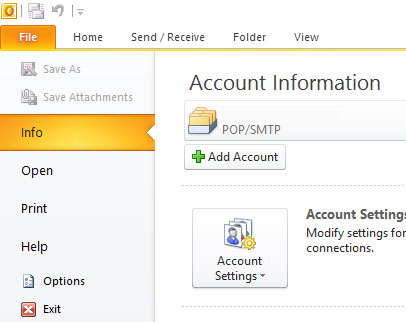
Bước 2: Vào tab Advanced rồi chọn Export.
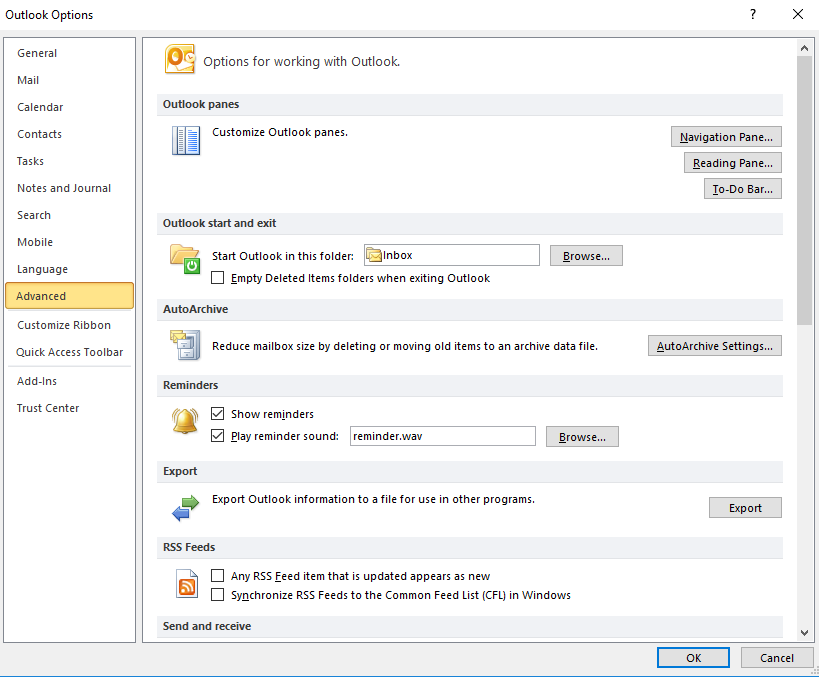
Bước 3: chọn Export to a file rồi click Next
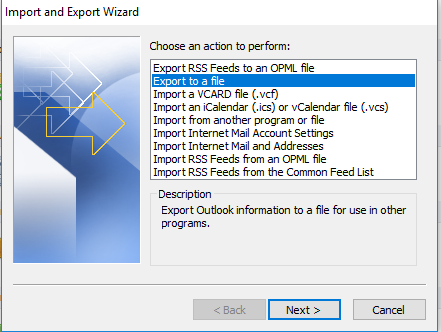
Bước 4: chọn Outlook Data file (.pst) rồi click Next
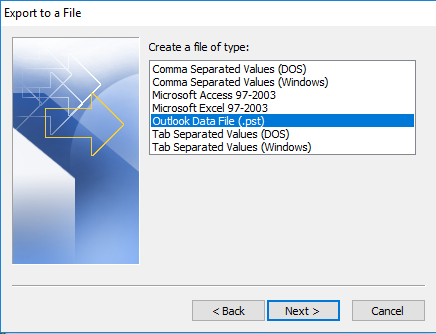
Bước 5: chọn vào tài khoản bạn muốn export và Include subfolders rồi click Next:
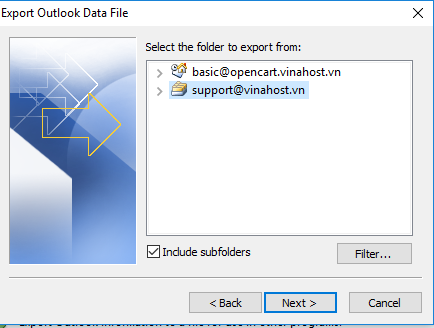
Bước 6: chọn nơi sẽ lưu file export bằng cách click vào nút Browse. Bạn chọn vào mục Replace duplicates with items exported rồi click Finish.
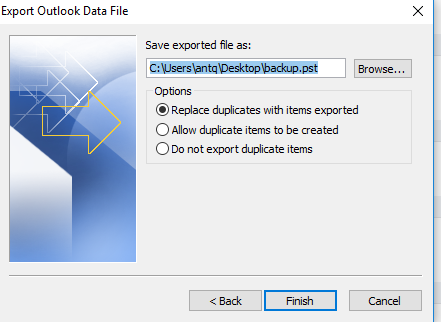
Bước 7: Nhập mật khẩu email.
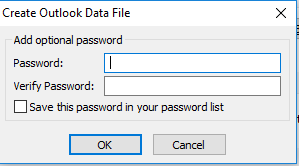
Sau khi export thành công thì sẽ xuất hiện 1 file backup.pst. Các bạn có thể dùng file này để import vào máy tính khác để sử dụng.
2. Import Mail
Giả sử các bạn đã export mail thành 1 file .pst. Để import file này vào Outlook các bạn làm như sau:
Bước 1: vào File > Open rồi vào Import:
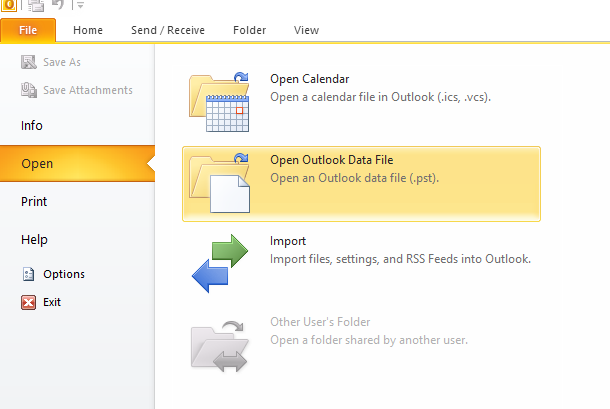
Bước 2: chọn Import from another program or file rồi click Next
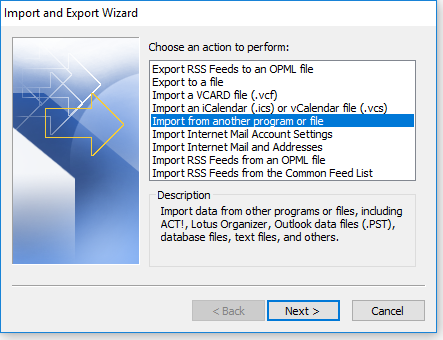
Bước 3: chọn Outlook Data file (.pst) rồi click Next:
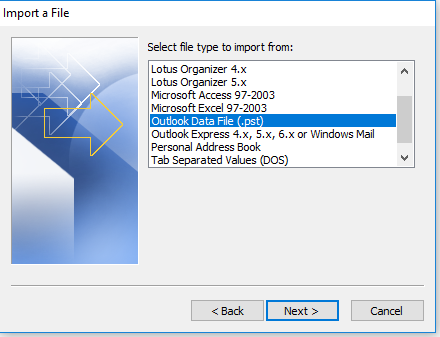
Bước 4: chọn nơi chứa file export của bạn bằng cách click vào nút Browse.
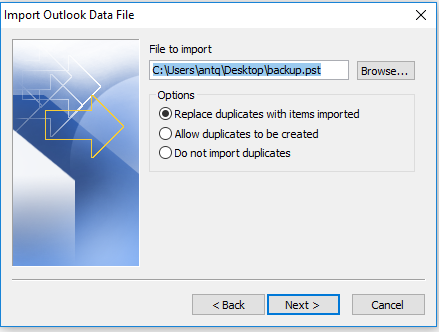
Bước 5: Bạn chọn file backup của bạn rồi click Open.
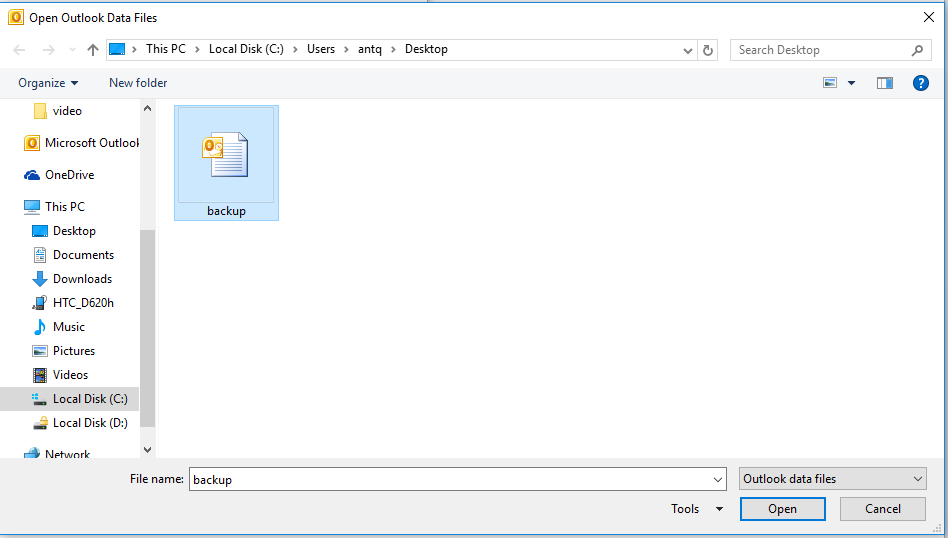
Bước 6: Bạn click vào mục Replace duplicates with items imported rồi click Next.
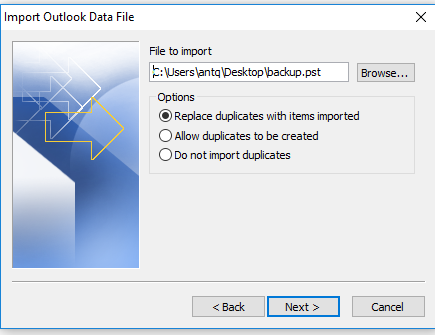
Bước 7: Nhập mật khẩu email.

Bước 8: Bạn chọn vào mục Include subfolders và chọn Import items into the same folder in, chọn tài khoản import vào rồi click Finish để hoàn tất quá trình backup mail của bạn